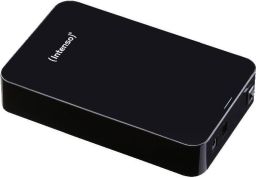 Intenso externe Festplatte 5TB
Intenso externe Festplatte 5TBNavigation: Home / Hardware / Intenso externe Festplatte / - Seite zuletzt aktualisiert: 2016-10-02
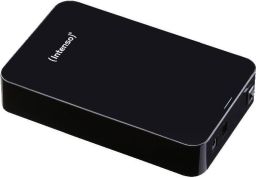 Intenso externe Festplatte 5TB
Intenso externe Festplatte 5TB
Seite bei ![]() geizhals.eu und bei
geizhals.eu und bei ![]() Amazon
Amazon
Erstbenutzung:
Zweite Benutzung / Formatierung / Partitionierung:
Per USB 3.0 am Acer Aspire angeschlossen. Es wurde NICHTS an der Festplatte verändert, ist also quasi ab Werk. Installiertes Betriebssytem war zu desem Zeitpunkt: Microsoft Windows 10 Enterprise N 2015 LTSB (Build 10240)
Im Windows Explorer sieht die Platte so aus: Screenshot vom 2016-09-15: 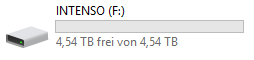
Die Eigenschaften Allgemein - Meine Version (es werden verschiedene ausgeliefert) wurde mit FAT32 - Formatierung ausgeliefert: Screenshot 2016-09-15:
 ist also mit FAT32 vorformatiert.
ist also mit FAT32 vorformatiert.
Die Eigenschaften Hardware: Screenshot 2016-09-15:
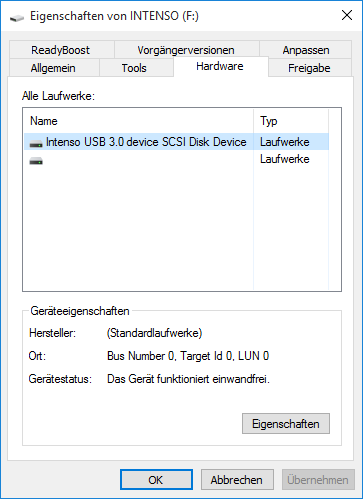
im Windows Explorer:
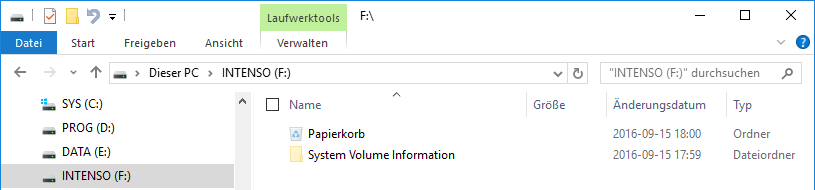
Herausfinden was da für eine Festplatte verbaut wurde.
![]() HWiNFO64 Version 5.36-2960 Portablegibt folgende Infos heraus am 2016-09-18 01:35 Uhr:
HWiNFO64 Version 5.36-2960 Portablegibt folgende Infos heraus am 2016-09-18 01:35 Uhr:
TOSHIBA MD04ACA50D --------------------------------------------------------
[General Information]
Drive Controller: Serial ATA 6Gb/s @ 3Gb/s <-> USB
Drive Model: TOSHIBA MD04ACA50D
Drive Revision: FS2A
Drive Serial Number:
World Wide Name:
Drive Capacity: 4,769,307 MBytes (5000 GB)
Drive Capacity [MB]: 4769307
Media Rotation Rate: 7200 RPM
Nominal Form Factor: 3.5"
ATA Major Version Supported: ATA/ATAPI-5, ATA/ATAPI-6, ATA/ATAPI-7, ATA8-ACS
ATA Transport Version Supported: SATA 3.0
[Drive Geometry]
Number of Cylinders: 16383
Number of Heads: 16
Sectors Per Track: 63
Number of Sectors: 16514064
Total 32-bit LBA Sectors: 268435455
Total 48-bit LBA Sectors: 9767541168
Cache Buffer Size: N/A
[Transfer Modes]
Sectors Per Interrupt: Total: 16, Active: 16
Max. PIO Transfer Mode: 4
Multiword DMA Mode: Total: 2, Active: -
Singleword DMA Mode: Total: 2, Active: -
Ultra-DMA Mode: Total: 5 (ATA-100), Active: 5 (ATA-100)
Max. Multiword DMA Transfer Rate: 16.7 MBytes/s
Max. PIO with IORDY Transfer Rate: 16.7 MBytes/s
Max. PIO w/o IORDY Transfer Rate: 16.7 MBytes/s
Transfer Width: 16-bit
Native Command Queuing: Supported, Max. Depth: 32
TRIM Command: Not Supported
[Device flags]
Fixed Drive: Present
Removable Drive: Not Present
Magnetic Storage: Present
LBA Mode: Supported
DMA Mode: Supported
IORDY: Supported
IORDY Disableable: Supported
[Features]
Write Cache: Present, Active
S.M.A.R.T. Feature: Present, Active
Security Feature: Present, Inactive
Removable Media Feature: Not Present, Disabled
Power Management: Present, Active
Advanced Power Management: Present, Active
Packet Interface: Not Present, Disabled
Look-Ahead Buffer: Present, Active
Host Protected Area: Present, Enabled
Power-Up In Standby: Not Suppported, Inactive
Automatic Acoustic Management: Not Suppported, Inactive
48-bit LBA: Supported, Active
Host-Initiated Link Power Management: Supported
Device-Initiated Link Power Management: Supported, Disabled
In-Order Data Delivery: Not Supported
Hardware Feature Control: Not Supported
Software Settings Preservation: Supported, Enabled
NCQ Autosense: Not Supported
Link Power State Device Sleep: Not Supported
Hybrid Information Feature: Not Supported
Rebuild Assist: Not Supported
Power Disable: Not Supported
All Write Cache Non-Volatile: Not Supported
Extended Number of User Addressable Sectors: Supported
CFast Specification: Not Supported
NCQ Priority Information: Not Supported
Host Automatic Partial to Slumber Transitions: Supported
Device Automatic Partial to Slumber Transitions: Supported
NCQ Streaming: Not Supported
NCQ Queue Management Command: Not Supported
DevSleep to Reduced Power State: Not Supported
Extended Power Conditions Feature: Supported, Disabled
Sense Data Reporting Feature: Not Supported
Free-Fall Control Feature: Not Supported
Write-Read-Verify Feature: Not Supported
[Security]
Security Feature: Supported
Security Status: Disabled
Security Locked: Disabled
Security Frozen: Disabled
Enhanced Security Erase: Supported
Sanitize Feature: Not Supported
Sanitize Device - Crypto Scramble: Not Supported
Sanitize Device - Overwrite: Not Supported
Sanitize Device - Block Erase: Not Supported
Sanitize Device - Antifreeze Lock: Not Supported
Device Encrypts All User Data: Not Supported
Trusted Computing: Not Supported
[Self-Monitoring, Analysis and Reporting Technology (S.M.A.R.T.)]
[01] Raw Read Error Rate: 100/50, Worst: 100
[02] Throughput Performance: 100/50, Worst: 100
[03] Spin Up Time: 100/1, Worst: 100 (Data = 10974)
[04] Start/Stop Count: 100/Always OK, Worst: 100 (Data = 58)
[05] Reallocated Sector Count: 100/50, Worst: 100
[07] Seek Error Rate: 100/50, Worst: 100
[08] Seek Time Performance: 100/50, Worst: 100
[09] Power-On Hours/Cycle Count: 100/Always OK, Worst: 100 (Data = 8 hours)
[0A] Spin Retry Count: 101/30, Worst: 100
[0C] Power Cycle Count: 100/Always OK, Worst: 100 (Data = 58)
[BF] G-Sense Error Rate: 100/Always OK, Worst: 100
[C0] Power-Off Retract Count: 100/Always OK, Worst: 100 (Data = 2)
[C1] Load/Unload Cycle Count: 100/Always OK, Worst: 100 (Data = 58)
[C2] Temperature 100/Always OK, Worst: 100 (Data = 21.0 °C)
[C4] Reallocation Event Count: 100/Always OK, Worst: 100
[C5] Current Pending Sector Count: 100/Always OK, Worst: 100
[C6] Off-Line Uncorrectable Sector Count: 100/Always OK, Worst: 100
[C7] UltraDMA/SATA CRC Error Rate: 200/Always OK, Worst: 253
[DC] Disk Shift: 100/Always OK, Worst: 100
[DE] Loaded Hours: 100/Always OK, Worst: 100 (Data = 8)
[DF] Load/Unload Retry Count: 100/Always OK, Worst: 100
[E0] Load Friction: 100/Always OK, Worst: 100
[E2] Load-In Time: 100/Always OK, Worst: 100 (Data = 206)
[F0] Head Flying Hours: 100/1, Worst: 100
Intenso USB 3.0 device ----------------------------------------------------
[General information]
Drive Model: Intenso USB 3.0 device
Drive Revision: 0
Device Type: Disk drive
![]() CrystalDiskInfo 7.0.3 x64 Portable: auf diesem Laptop Acer Aspire V3-112P-P5B3 per USB 3.0 angeschlossen und gibt Infos über die eingesetzte Hardware aus:
CrystalDiskInfo 7.0.3 x64 Portable: auf diesem Laptop Acer Aspire V3-112P-P5B3 per USB 3.0 angeschlossen und gibt Infos über die eingesetzte Hardware aus:
Screenshot vom 2016-09-18:
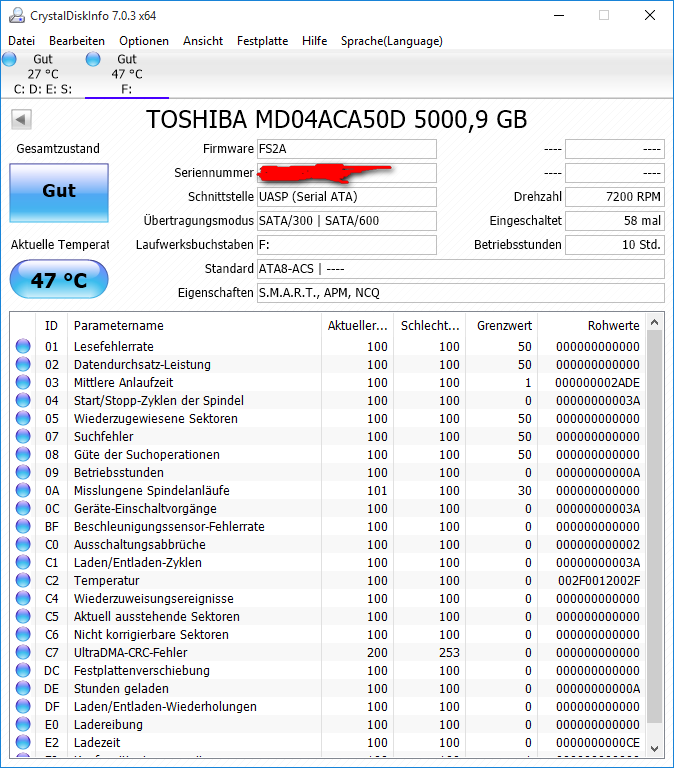
----------------------------------------------------------------------------
CrystalDiskInfo 7.0.3 (C) 2008-2016 hiyohiyo
Crystal Dew World : http://crystalmark.info/
----------------------------------------------------------------------------
OS : Windows 10 [10.0 Build 10240] (x64)
Date : 2016/09/18 2:47:19
-- Controller Map ----------------------------------------------------------
+ Intel(R) Pentium(R) processor N- and J-series / Intel(R) Celeron(R) processor N- and J-series AHCI - 0F23 [ATA]
- Microsoft-Controller für Speicherplätze [SCSI]
+ Per USB angeschlossenes SCSI (UAS)-Massenspeichergerät [SCSI]
- Intenso USB 3.0 device SCSI Disk Device
-- Disk List ---------------------------------------------------------------
(1)
(2) TOSHIBA MD04ACA50D : 5000,9 GB [1/1/0, sa1]
----------------------------------------------------------------------------
(2) TOSHIBA MD04ACA50D
----------------------------------------------------------------------------
Model : TOSHIBA MD04ACA50D
Firmware : FS2A
Serial Number :
Disk Size : 5000,9 GB (8,4/137,4/5000,9/5000,9)
Buffer Size : Unbekannt
Queue Depth : 32
# of Sectors : 9767541168
Rotation Rate : 7200 RPM
Interface : UASP (Serial ATA)
Major Version : ATA8-ACS
Minor Version : ----
Transfer Mode : SATA/300 | SATA/600
Power On Hours : 10 Std.
Power On Count : 58 mal
Temperature : 46 C (114 F)
Health Status : Gut
Features : S.M.A.R.T., APM, 48bit LBA, NCQ
APM Level : 0080h [ON]
AAM Level : ----
Drive Letter : F:
-- S.M.A.R.T. --------------------------------------------------------------
ID Cur Wor Thr RawValues(6) Attribute Name
01 100 100 _50 000000000000 Lesefehlerrate
02 100 100 _50 000000000000 Datendurchsatz-Leistung
03 100 100 __1 000000002ADE Mittlere Anlaufzeit
04 100 100 __0 00000000003A Start/Stopp-Zyklen der Spindel
05 100 100 _50 000000000000 Wiederzugewiesene Sektoren
07 100 100 _50 000000000000 Suchfehler
08 100 100 _50 000000000000 Güte der Suchoperationen
09 100 100 __0 00000000000A Betriebsstunden
0A 101 100 _30 000000000000 Misslungene Spindelanläufe
0C 100 100 __0 00000000003A Geräte-Einschaltvorgänge
BF 100 100 __0 000000000000 Beschleunigungssensor-Fehlerrate
C0 100 100 __0 000000000002 Ausschaltungsabbrüche
C1 100 100 __0 00000000003A Laden/Entladen-Zyklen
C2 100 100 __0 002E0012002E Temperatur
C4 100 100 __0 000000000000 Wiederzuweisungsereignisse
C5 100 100 __0 000000000000 Aktuell ausstehende Sektoren
C6 100 100 __0 000000000000 Nicht korrigierbare Sektoren
C7 200 253 __0 000000000000 UltraDMA-CRC-Fehler
DC 100 100 __0 000000000000 Festplattenverschiebung
DE 100 100 __0 00000000000A Stunden geladen
DF 100 100 __0 000000000000 Laden/Entladen-Wiederholungen
E0 100 100 __0 000000000000 Ladereibung
E2 100 100 __0 0000000000CE Ladezeit
F0 100 100 __1 000000000000 Kopfpositionierungszeit
![]() CrystalDiskInfo 7.0.3 x64 Portable: auf diesem Laptop
CrystalDiskInfo 7.0.3 x64 Portable: auf diesem Laptop ![]() HP EliteBook 2760p per USB 2.0 angeschlossen und gibt folgende Infos über die eingesetzte Hardware aus:
HP EliteBook 2760p per USB 2.0 angeschlossen und gibt folgende Infos über die eingesetzte Hardware aus:
Screenshot vom 2016-09-25:
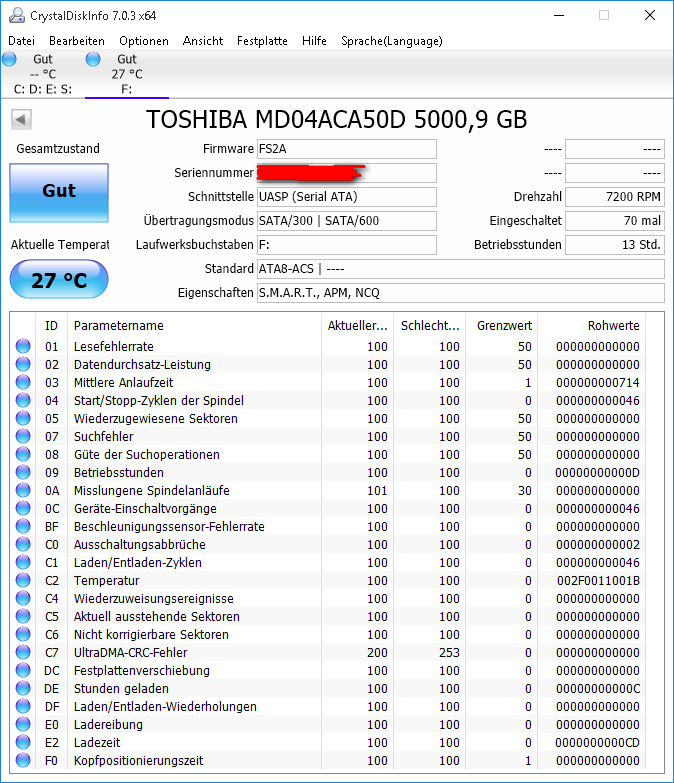
![]() CrystalDiskMark 5.1.2 x64 liefert auf diesem Laptop Acer Aspire V3-112P-P5B3 am 2016-09-18 folgende Infos (am USB 3.0 Anschluss angeschlossen): (es war kein Antivirenscanner eingeschaltet, auch der von Windows 10 eingebaute Windows Defender war als Dienst deaktiviert.)
CrystalDiskMark 5.1.2 x64 liefert auf diesem Laptop Acer Aspire V3-112P-P5B3 am 2016-09-18 folgende Infos (am USB 3.0 Anschluss angeschlossen): (es war kein Antivirenscanner eingeschaltet, auch der von Windows 10 eingebaute Windows Defender war als Dienst deaktiviert.)
Screenshot:
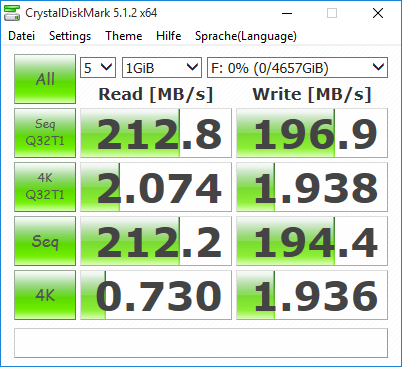
-----------------------------------------------------------------------
CrystalDiskMark 5.1.2 x64 (C) 2007-2016 hiyohiyo
Crystal Dew World : http://crystalmark.info/
-----------------------------------------------------------------------
* MB/s = 1,000,000 bytes/s [SATA/600 = 600,000,000 bytes/s]
* KB = 1000 bytes, KiB = 1024 bytes
Sequential Read (Q= 32,T= 1) : 212.777 MB/s
Sequential Write (Q= 32,T= 1) : 196.906 MB/s
Random Read 4KiB (Q= 32,T= 1) : 2.074 MB/s [ 506.3 IOPS]
Random Write 4KiB (Q= 32,T= 1) : 1.938 MB/s [ 473.1 IOPS]
Sequential Read (T= 1) : 212.242 MB/s
Sequential Write (T= 1) : 194.391 MB/s
Random Read 4KiB (Q= 1,T= 1) : 0.730 MB/s [ 178.2 IOPS]
Random Write 4KiB (Q= 1,T= 1) : 1.936 MB/s [ 472.7 IOPS]
Test : 1024 MiB [F: 0.0% (0.0/4657.2 GiB)] (x5) [Interval=5 sec]
Date : 2016/09/18 17:17:09
OS : Windows 10 [10.0 Build 10240] (x64)
![]() CrystalDiskMark 5.1.2 x64 liefert auf diesem Laptop Laptop
CrystalDiskMark 5.1.2 x64 liefert auf diesem Laptop Laptop ![]() HP EliteBook 2760p per USB 2.0 angeschlossen und gibt folgende Infos über die eingesetzte Hardware aus:
HP EliteBook 2760p per USB 2.0 angeschlossen und gibt folgende Infos über die eingesetzte Hardware aus:
Screenshot 2016-09-25
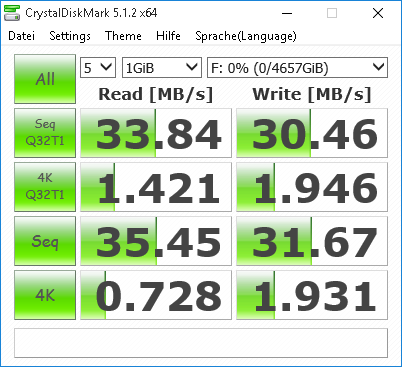
Ganz interessant, dass der lahmarschige 4-Kerner Intel Atom der schnellere ist als der ältere höher getaktete Intel i7.
Zweite Benutzung / Formatierung / Partitionierung:
mit YUMI multibootfähig gemacht- denkste- funkt nicht - über 4TB scheint nicht zu funktionieren.
dann mit Bordmitteln aka Windows - Datenträgerverwaltung auf NTFS formatiert.
und Windows 10
SSD-Z liefert weitere Informationen. - Das Programm hatte schonmal interessante Infos für HDs ausgeliefert.